by Cory Santos | Last updated on February 13th, 2024
BusyKid Spend Card
BusyKid Spend Card
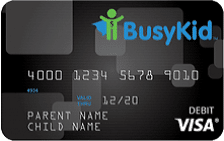
BusyKid Spend Card
At a Glance
The BusyKid Spend Card is a prepaid Visa debit card that works with the BusyKid mobile app. The app provides a streamlined allowance and chore interface, with a number of cool tools for kids, including investments, charitable donations, and more, for one great low price.
- Best Benefits
- Rates & Fees
- Why Should You Apply?
- 30-day money-back guarantee
- Parental match feature encourages saving
- Great value for large families
- Easily add a co-parent with separate account.
- Kids can invest with more than 4,000 stocks
- Annual Fee: See Terms
- Foreign Transaction Fee: $2.50 per transactio
- Over Limit Penalty Fee: $.50 (starting on the fifth decline in a month)
- You have multiple children
- Financial literacy and education is important to you
- You want to provide your children with robust and independent spending tools
In-Depth Review: BusyKid Card for Kids
BusyKid is an allowance app and banking app for children aged 5 to 16. The app also includes a Visa debit card for kids and spending controls for parents.
How Does BusyKid Work?
Using the BusyKid app is simple and seamless:
- Parents set a list of chores for their kids each week
- Kids complete the tasks
- Kids get paid for completed chores and tasks every Friday
Once kids get paid through BusyKid, they have a number of ways to spend that hard-earned money. Kids can opt to spend their allowance through their BusyKid Visa Card in-store or online anywhere Visa is accepted.
If your kids don’t want to spend their money, there are other ways to use the BusyKid app funds. BusyKid helps kids learn the importance of giving back by allowing them the option of donating a percentage of their allowance to charity. Or, if they are a budding venture capitalist, BusyKid will start them on their journey with the option to invest in over 4,000 stocks and ETFs.
And parents, don’t worry – each week, a percentage of the weekly allowance is saved automatically. You can also opt to match your child’s savings up to 100% each week to encourage them to save even more in the future.
BusyKid Benefits
Easy Funding
Adding or transferring money to a BusyKid account from the parent’s account is simple and completed in several ways. Allowances provide weekly funding based off completed tasks. Bonuses are one-time rewards for things like good grades, hitting a home run, or other activities set by parents. Kids can also request money from their app, which is sent directly to the child’s account once approved by parents.
The BusyKid app is also family-friendly – and by that I mean extended family. Thanks to BusyPay™, family or friends can quickly and instantly send money to a child’s BusyKid account.
Parental Controls
Compared to other apps, BusyKid’ parental controls are somewhat lacking. That’s not to say the card is unsafe or not worth considering – just that some more “premium” controls are missing. Parents can control how money is divided between the three account types: Spend, Save, and Share. Parents also have control over approving card funding, bonuses, and chores. Other than that, however, kids are free to spend their money as they see fit.
Other Benefits
Other noteworthy features of the BusyKid subscription program include:
- Access to over 55,000 ATMs
- FDIC-insured accounts up to $250,000
- 30-day Subscription-Back guarantee
- No need to upgrade and no additional cost to use BusyKid Investing
- No transaction fee (commission) to buy or sell stock
- EMV chip technology
- Mobile wallet compatibility with Apple Pay, Google Pay
The card features Visa debit protections and benefits. Visa provides a full slate of benefits for its debit card customers, including:
| Dovly Uplift™ credit score monitoring | ID Navigator Powered by NortonLifeLock | Visa Zero Fraud Liability | Lost/Stolen Card Reporting |
What Does BusyKid Cost?
The price point for the BusyKid program is comparable with other apps. A subscription to BusyKid costs $4 monthly, with the fee being charged annually (billed at $48). This fee applies to up to five accounts, equal to the Greenlight Debit Card for kids.
Comparison
| Greenlight | Current | GoHenry | BusyKid | |
|---|---|---|---|---|
| Cost | from $4.99 per month | $36 per year | $9.98 per month | $4 per month |
| Kids per account | 5 | 1 | 4 | 4 |
| Account features | Educational app, savings, parental controls, optional investment platform | Savings, parental controls, educational tools | Flexible parental controls, savings, Split pay bill pay, Money Missions, education tools | BusyPay, APEF-approved educational tools, investment platform, savings, some parental controls |
| Network | Mastercard | Visa | Mastercard | Visa |
What We Love About BusyKid
There’s plenty to like about BusyKid. For starters, the basic protections and sense of relief come with an FDIC-insured bank account. BusyKid offers up to $250,000 worth of federal insurance through the FDIC and MVB Bank – a great feature that provides parents with peace of mind.
The card and program also benefit from a fairly low monthly subscription fee (as low as $4 per month) and a slate of parental controls to keep kids safe as they learn financial responsibility. There is a $2,000 per purchase limit for debit card transactions. This helps keep your kids from spending too much (or above what was originally promised by parents for chore completion).
The BusyKid program seeks to help kids learn financial responsibility – and it’s here where the card excels. Kids have access to more than 55,000 fee-free ATMs nationwide, the option to use their money towards charitable donations, and a selection of financial literacy tools designed to help your kids succeed.
Things to Consider
No debit card program for kids is perfect, and the BusyKid program has some things you should consider before opening an account for your kids. There are fees for a variety of transactions, for instance. Foreign transaction fees ($2.50 per transaction), ATM withdrawal fees, a $3 charge for electronic ACH transfers not in the network, and a card loading limit of $500 per day. These fees are excessive but might prove a frustration for parents who have kids that travel often.
BusyKid Ratings
How does the BusyKid Card and app stack up? Here is a selection of expert reviews for the app and service:
Should You Get the BusyKid Card?
If you are looking for an easy-to-use finance tool for both your kids and yourself, BusyKid is a solid choice. The card provides kids with maximum freedom while giving parents access to essential controls. Unfortunately, there are no controls for blocking spending or things like that.
On the other hand, the BusyKid program offers quite a bit for the price point of just $4 per month. Kids gain access to investing with over 4,000 stocks, or donations with 60 leading charities at no extra cost. Additionally, five children can be added to one account, meaning BusyKid outpaces others regarding subscription costs. Ultimately, the BusyKid Card and app is a safe choice for parents looking to teach their kids about money.
Browse Other Offers
Editorial Disclosure – The opinions expressed on BestCards.com's reviews, articles, and all other content on or relating to the website are solely those of the content’s author(s). These opinions do not reflect those of any card issuer or financial institution, and editorial content on our site has not been reviewed or approved by these entities unless noted otherwise. Further, BestCards.com lists credit card offers that are frequently updated with information believed to be accurate to the best of our team's knowledge. However, please review the information provided directly by the credit card issuer or related financial institution for full details.




