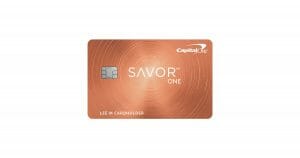Editorial Disclosure – The opinions expressed on BestCards.com's reviews, articles, and all other content on or relating to the website are solely those of the content’s author(s). These opinions do not reflect those of any card issuer or financial institution, and editorial content on our site has not been reviewed or approved by these entities unless noted otherwise. Further, BestCards.com lists credit card offers that are frequently updated with information believed to be accurate to the best of our team's knowledge. However, please review the information provided directly by the credit card issuer or related financial institution for full details.
Capital One Joins PayPal Pay with Rewards Program
Advertiser Disclosure
close ×
Advertiser Disclosure – Credit cards and other offers on this site may be from companies from which BestCards.com receives compensation. This may determine which products are featured on the site, the pages where you may see them, and the order in which they may appear. However, such partnerships do not influence the opinions of our experts and we are not compensated for writing favorable reviews of our partners' products. Please note that, while we frequently publish new credit card reviews and other content, BestCards.com does not include every possible credit card available in the market.