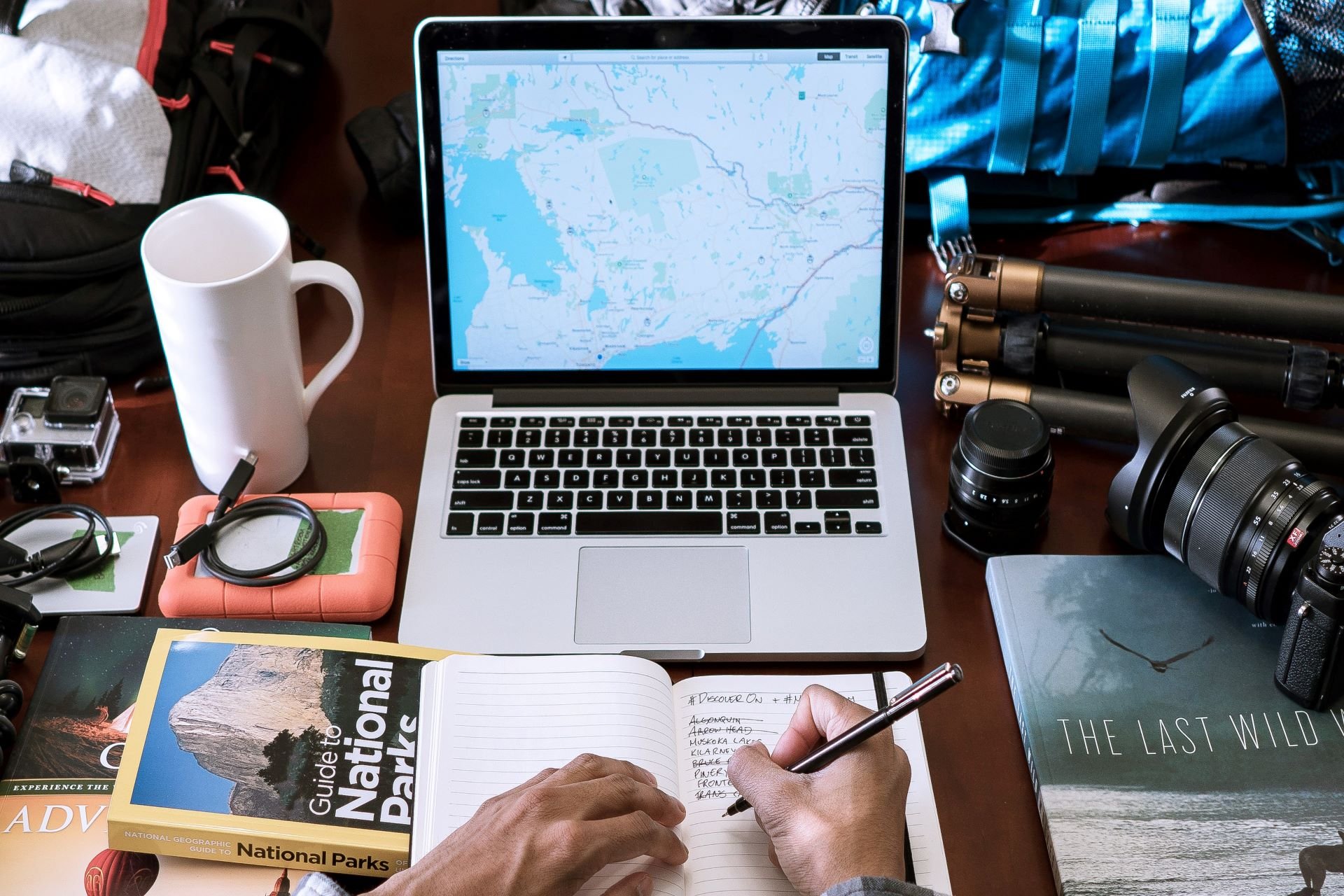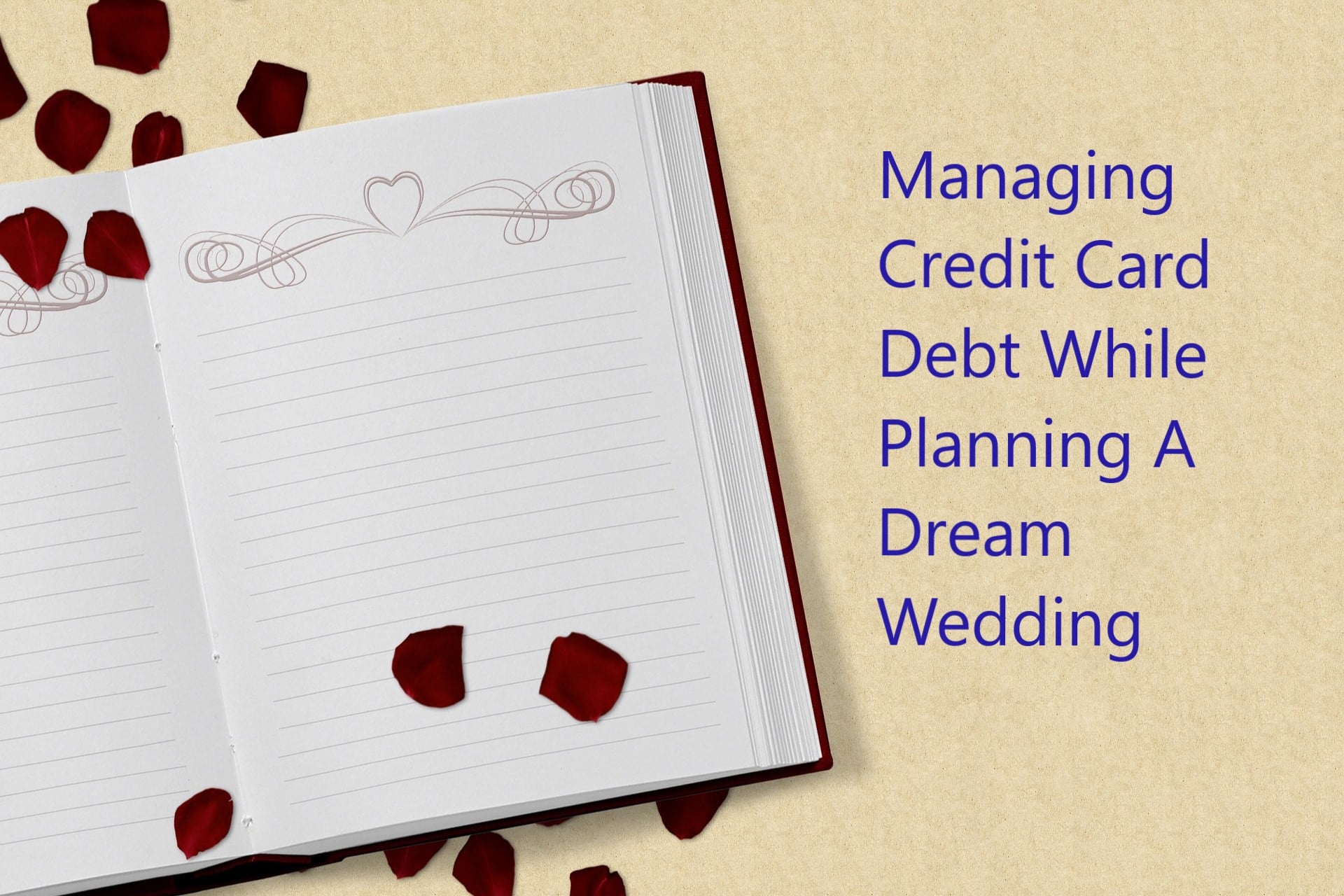Credit card fraud has never been more rampant, as the Federal Trade Commission points out that today’s digital age makes it easier for scammers to get access to your information. In a report published by Security.org, it was revealed that 150 million Americans were victims of credit card fraud in 2023 alone. To avoid becoming a part of this growing statistic, you’ll need to understand the different types of credit card fraud and what steps you can be taking to protect your accounts.
What is Credit Card Fraud?
According to Cornell Law School, credit card fraud is actually a form of identity theft, as it occurs when someone uses the card’s information without permission. This may be to make purchases, either in person or online, or to withdraw money.
Thanks to advancements in technology, a thief doesn’t even need to physically steal your credit card to gain access to your funds. They can also retrieve the card’s information digitally.
What Are the Different Types of Credit Card Fraud?
Before you can take proactive measures to protect your credit card accounts, you’ll need to understand the different types of credit card fraud and how they occur.
Card Theft
When an individual takes your physical credit card without your knowledge, they can then turn around and use that card at any store to make purchases. They can also use the information on the card, such as your name, account number, expiration date, and CVV to buy goods and services online.
Skimming
Skimming occurs when a thief attaches a device called a “skimmer” to a payment terminal. The skimmer is able to capture all the information about any credit card that comes in contact with it. Unsuspecting individuals swipe their card to make a payment, unknowingly giving the criminal their card data. That data is then used fraudulently to either make purchases or withdraw cash.
While skimming is most often associated with ATMs and gas pumps, it can also happen in restaurants and retail stores.
Phishing
Another method of credit card fraud is phishing. This is when a thief contacts an individual, either by phone, text, or email, and phishes for personal information. The thief typically pretends to be a legitimate well-known company, such as PayPal or Amazon. They try to get the individual to click on a link and input sensitive information, like a birthdate, credit card number, or Social Security number. They may even pose as the credit card company and ask for your login credentials.
The information gathered is then used to make fraudulent purchases, or to open a new credit card account in the individual’s name.
It’s important to note that phishing also includes the danger of introducing viruses and spyware to your electronic devices when you click on the fraudulent link.
Online Scams
Fraudsters are also known for setting up fake websites or ads that offer products for sale. An individual who is interested in the item will then give their credit card information in order to make a purchase. The item will never arrive; however, as the listing was only set up to capture your sensitive information. The product was never really for sale.
Once the thieves have your credit card information, they can begin using it to make their own purchases, racking up a debt on your card.
Data Breach
A data breach occurs when a hacker is able to access a company’s stored electronic files. If you’ve done business with the company, the hackers may have gained access to your credit card information. Some of the largest known data breaches include Hotel Marriott International, Experian, Adobe, First American Financial Corporation, eBay, and Canva.
Hackers may use your credit card information to make fraudulent purchases, but they may also sell your personal information to others.
Account Takeover
Hackers may also gain direct access to your credit card account online. Once they are able to login to your account, they can completely take it over. They can change the mailing address, so you don’t receive statements, as well as transfer funds. Additionally, it’s possible that they order a new card to be issued to their address, which the hackers then promptly use to make purchases.
Red Flags You Should be Watching For
In order to prevent credit card fraud and protect your accounts, you’ll need to be vigilant. There are a few red flags that you should always be on the lookout for. These include:
- A card reader that looks loose or out of place. This is a sign of a skimmer.
- Transactions on your bank account that you didn’t make. This is a sign of fraud.
- An email that your account information has been changed, such as a password or address. This is a sign that someone is attempting to hack your account.
- An institution declining your credit card when you try to make a purchase. This is a sign that either the bank shut down the card due to suspected fraud, or that a thief maxed out your card.
- Unsolicited calls, texts, or emails where the individual is trying to get you to divulge personal information. This is a sign of phishing.
- Websites or ads that look off or have a strange URL. This is a sign of an online scam.
Top Tips for Protecting Your Accounts
While it’s not possible to completely prevent credit card fraud, there are some practical measures you can implement to safeguard your credit cards and personal information. By following these credit card safety tips, you’ll drastically reduce your chances of becoming a victim of fraud.
Sign Up for Purchase Alerts
Sign in to your online credit card account and locate the settings for purchase alerts. Turn this setting on, so that anytime a purchase is being made, you are notified. You may also be able to set a purchase limit, such as $100. This would require you to approve any purchase over that amount. Should you get an alert for a purchase you aren’t trying to make, you can decline the purchase and immediately notify your credit card company.
Add Extra Verification for Your Accounts
To make it harder for hackers to enter your credit card account, opt for two-factor authentication. In addition to your username and password, a second piece of information is needed to access the account. This may be a code sent to your phone or the addition of a thumbprint. You can also use an authenticator app, like Google Authenticator.
Review Your Monthly Statements and Credit Reports
Keep an eye on your monthly credit card statements, as well as your credit reports. This is the best way to catch fraud early, so you can take quick action. Look for any suspicious transactions, as well as any hits to your credit score.
Check for Skimmers
Before you swipe your card at the pump or grocery store, check for skimmers. Try jiggling or pulling on the card reader before you use it. Skimmers will detach, while legit readers stay put. Look for any strange stickers, scratches, or logos. If you spot anything out of the ordinary, bring it to the attention of the clerk on duty.
Shred Credit Card Statements
Always shred any statements that contain your personal information before you toss them in the trash. In addition to your credit card statements, it’s good practice to shred bank statements, Social Security correspondence, and medical records.
Change Your Passwords Often
Get into the habit of changing your passwords regularly. You’ll also want to make sure the passwords are considered strong, including a combination of letters, numbers, and special symbols.
Stick to Reputable Websites
While it may be tempting to shop at a new website that is offering a unique item at a great deal, it’s just not worth it. Stick to reputable sites and make sure they are secure before giving them your credit card information.
Choose a Card With Full Fraud Protection
Thanks to the Fair Credit Billing Act, all cardholders now have protection against fraud. The most a cardholder would be liable for is $50, assuming the fraud is reported immediately after it is discovered. Some financial institutions now offer credit cards with $0 fraud liability, so if you’re in the market for a new card, this is something you want to look for.
Never Use Public Wi-Fi
When making online purchases, never use public Wi-Fi. It’s too easy for hackers to gain access to your personal information. Instead, buy your favorite items when you’re back home on a secure network.
Steps to Take After Credit Card Fraud
If you suspect you are the victim of credit card fraud, here are five steps to follow immediately:
1. Contact Your Credit Card Issuer ASAP
Your first course of action should always be to contact your bank or credit card issuer. It cannot be stressed enough how important it is to call your credit card company once you realize that fraudulent charges have been made using your credit card. The phone number to contact your card issuer can normally be found on the back of your card, but since it’s lost or stolen, in this case, you can find that number on the issuer’s website. Once you inform your issuer of the situation, ask them to put a security freeze on your credit card account to prevent further damage until the new card they issued you arrives.
2. Issue Fraud Alerts and Report Identity Theft
After informing your credit card issuer about fraudulent activity on your credit card account, the next step to take is to contact one of the three major credit bureaus (Equifax, Experian, or TransUnion) and ask them to put a security freeze on your credit report as well. Also known as credit freezes, this prevents others from accessing your credit file and potentially sinking your credit score by opening multiple new accounts, performing numerous balance transfers, and making purchases in your name without permission.
You should also notify the Federal Trade Commission of what’s going on and ask them to file an Identity Theft Affidavit. Consumers can report identity theft at IdentityTheft.gov, the federal government’s one-stop resource to help people report and recover from identity theft. You should then contact your local law enforcement to file a police report, just in case – you can never be too safe.
3. Update Your Passwords and Verify Account Info Everywhere
Your credit accounts aren’t the only things that can be affected when you notice credit card fraud. There’s a good likelihood that your debit card may also be compromised, so after notifying the proper authorities, it’s time to update the logins to your pertinent financial accounts. Through your bank’s smartphone app or website, update your password if it hasn’t already been changed. Make sure you do not use the same password and do not use a password that you use elsewhere.
If you do either of those things and an unsavory character already has access to one of your accounts, they’ll have access to all of them. While logging into your bank account, check your credit statement to see if any unauthorized charges have been made that you’ve not noticed and immediately report any more suspicious activity.
This is also a good time to verify all of the personal information you have listed in your account profile and create alerts that will notify you via smartphone, email, or other means of any charges made using your debit cards or credit cards. It may seem overwhelming initially, but these notifications keep you keenly aware of everything going on with your accounts (based on parameters you set) and can help create awareness of your spending habits – a key component of household budget planning.
4. Update Recurring Payment Methods
Victims of identity theft may not think of it at first, but putting security freezes on compromised credit cards normally used to make recurring payments can disrupt their monthly payment cycles. If you know your card will be charged on the first of the month to cover a phone bill or utility payment, you wouldn’t want those services accidentally interrupted just because someone stole your credit card.
In changing the payment methods for these recurring charges, you may find a few subscription services you no longer use and can cancel to put a few bucks back in your pocket.
5. Monitor Everything
With your mind on your money and your money on your mind following credit card fraud, you should also take the time to improve your security habits.
As mentioned throughout the article, be sure to comb through your credit card and debit card statements, check your credit report, and update passwords for all your accounts. While you’re at it, run antivirus programs on all of your internet-enabled devices just to be sure.
Credit card fraud can affect you when you least suspect it, but acting fast and methodically by following some of the tips above can go a long way in helping you get back on your feet before you know it.
Stay Informed About Potential Threats
Part of fraud protection is staying informed about any new threats to your account. The best way to do this is to subscribe to newsletters from trusted government agencies, as well as the financial institution that issued your credit card. This will keep you apprised of the latest scams, fraudulent schemes, and data breaches.
Don’t let fraudsters ruin your financial health. Protect your financial security today by implementing these proactive measures to safeguard your credit cards and personal information. Stay informed, stay vigilant, and stay protected against credit card fraud.
Related Article: How to Manage Credit Card Debt While Planning A Wedding
Editorial Disclosure – The opinions expressed on BestCards.com's reviews, articles, and all other content on or relating to the website are solely those of the content’s author(s). These opinions do not reflect those of any card issuer or financial institution, and editorial content on our site has not been reviewed or approved by these entities unless noted otherwise. Further, BestCards.com lists credit card offers that are frequently updated with information believed to be accurate to the best of our team's knowledge. However, please review the information provided directly by the credit card issuer or related financial institution for full details.