Last updated on April 3rd, 2024
One of the biggest challenges that parents face is teaching children about money management and responsibility. Allowances and chores are a great way to teach these skills, but keeping track of everything can be a hassle. Luckily, technology has provided us with some helpful tools in the form of allowance and money management apps. These apps can simplify the process of tracking chores, managing allowances, and even teaching your kids about budgeting and saving. Here are the best allowance apps to consider for your kids:
At a Glance
What Is an Allowance App?
If you have kids, chances are you’ve probably tried to get them to help out around the house. This is a timeless process where kids assist parents with chores and, in turn, are provided with pocket money in the form of an allowance. Thanks to the ever-increasing number of hyper-specific apps, parents can now monitor their kids’ chores through allowance apps.
An allowance app (also known as a chore app) is a mobile application designed to help parents manage their children’s allowance and chores. These apps let you assign tasks, set reminders, monitor progress, and pay your children for the chores they’re given. These apps can also give your kids a clear understanding of what they need to do to earn their allowance and help them develop good habits around responsibility. In addition to tracking allowances and chores, some allowance and chore apps offer features like goal setting, savings tracking, and financial education resources.
What Are the Best Apps for Tracking Chores and Allowance?
So, what are the best allowance and chore apps for your kids?
Greenlight
 |
Greenlight Debit Card | ||
| Debit cards for up to 5 kids | All Greenlight plans come with Mastercard debit cards for up to five kids. Greenlight provides kids with a customizable debit card that is sure to catch the attention of their friends – and help keep them safe. The custom card, which costs an extra $0.99, allows children to fully customize their card with a picture of their choosing – letting them make a statement every time they make a payment. | ||
| Parental controls | Greenlight offers parents and kids simple controls. Kids can easily see what chores are available while parents can assign tasks, set limits, and monitor their children’s spending. They can even block spending in “unsafe” categories to keep their kids safe. | ||
| Pricing and Tiers | |||
| Tier | Greenlight | Greenlight + Invest | Greenlight Max |
| Price | $4.99/month | $7.98/month | $9.98/month |
| Debit cards for 5 kids | ✔️ | ✔️ | ✔️ |
| Educational app with core tools | ✔️ | ✔️ | ✔️ |
| Parental controls | ✔️ | ✔️ | ✔️ |
| Investment platform | – | ✔️ | ✔️ |
| Black debit card | – | – | ✔️ |
| World Elite debit | – | – | ✔️ |
| Priority customer support | – | – | ✔️ |
Greenlight is the 21st-century answer to allowance. Instead of handing out dollar bills after basic chores, this app streamlines the process by providing kids with their own debit cards – and parents with the security and power to monitor their spending. Greenlight also teaches older kids about saving and investing so they can get a head start in shaping their financial future.
Step
 |
Step banking for teens | ||
| Designed for teens | Step is designed with teenagers in mind, and rewards them in ways that mirror what you’d find in a credit card. Kids can earn cash back rewards from their favorite merchants or opt for crypto. | ||
| Parental controls | The Step Card lets parents control their child’s spending, help set saving goals, and more. | ||
| Pricing and Tiers | |||
| No monthly fees. No subscription fees. No account minimum fees. No in-network ATM fees. | |||
Step is an excellent option for families not looking to spend money on monthly subscription fees. The Step Card charges no hidden or monthly fees and helps prepare your kids for a bright financial future through a hands-on approach to money management.
The Step Card is a sort of secured credit card but aimed towards teenagers to help prepare them for the financial challenges of adulthood. Kids earn rewards on purchases, build credit with every purchase, and can create, track, and complete savings goals thanks to in-app tools.
GoHenry
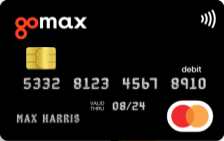 |
GoHenry Card | ||
| Designed for kids of all ages | The GoHenry debit card program is specially designed for children of almost any age. The card is designed for kids from ages 8 through 17 and provides over 45 custom designs to choose from, meaning no matter what your child is into, there’s a design for them. | ||
| Made with families in mind | The GoHenry program offers access for up to four children on one account. This family plan pricing helps save your family money – while letting your kids earn money of their own. | ||
| One-stop resource | GoHenry has all the tools you need to feel safe and secure as you learn about money. Tap to purchase, have paychecks sent straight to your account with Direct Deposit, securely spend online and more. | ||
| Pricing and Tiers | |||
| Individual plan | $4.99 per month | ||
| Family plan (up to 4 cards) | $9.98 per month | ||
| Additional fees | Custom card design – $4.99 | ||
GoHenry is another popular option for parents who want to provide a fun, comprehensive tool for their kids. The GoHenry program is specially designed for kids as young as eight, making learning about finances a breeze. The app was first launched in 2012 and now serves over two million accountholders across the U.S. and U.K.
So, what can you expect from GoHenry? For one, a customizable prepaid debit card that is usable wherever Visa is accepted, a streamlined chores or tasks interface, savings goals, bill-splitting for when they dine out, and more.
BusyKid
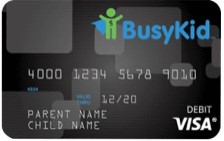 |
BusyKid Debit Card | ||
| Make banking fun | The BusyKid app and Visa debit card make banking and chores fun. The program involves a full selection of services, including earning money, saving that money, and using that money for good causes – namely, investing or donating a percentage of their allowance to a charity of their choosing. | ||
| BusyPay™ enabled | BusyPay is an easy way for family or friends to instantly send money to a child’s BusyKid account. | ||
| Improve financial literacy | BusyKid joins forces with the American Public Education Foundation (APEF). The organizations shine a light on what is really being taught in schools and advocate for their improvement and development. | ||
| Pricing and Tiers | |||
| Up to 5 kids | $4 per month | ||
BusyKid is yet another popular debit card and allowance app for your kids. Through the app, parents can assign chores and set reward amounts for each task. The app also provides a suite of tools designed to help your kids get the most out of their money. These tools include charitable giving to over 60 causes and investing options – including investing in over 4,000 stock and exchange-traded funds (ETF) options.
What to Look for In an Allowance App
Selecting an allowance app can be challenging; several leading options must be considered. Before choosing an allowance and chore monitoring app for your kids, there are a few questions you’ll want to consider:
| Question | What to consider | ||
|---|---|---|---|
| What are your money goals for your child? | What goals are you trying to reach with your teen’s financial education? What do you want them to learn about money? | ||
| What type of app/system are you looking for? | The allowance and chores app you select should meet your requirements for how you plan to pay your teen. Types of system foundation include the dole method, learning-based earnings, allowance, chore commissions, or consultant-based earnings. | ||
| How often do you want to pay them? | Choose an app that works around your pay schedule. When do you plan on paying your kids for their chores? Do you want the pay period to match your payroll calendar? | ||
| What responsibilities do you want them to tackle? | Before beginning an allowance program, think about what skills and responsibilities you want your child to learn. | ||
Asking these basic questions can help you better understand what you are looking for in a chores app for your children. That’s because each app is different, meaning they aren’t necessarily geared toward the same age groups. A few things you should look at when comparing these apps include:
| Recommended age | What is the recommended age range for the app? Is it geared toward teens or does it work well for kids of any age? | ||
| Debit card | Does he app provide your child with a debit card? How does the app pay your child? | ||
| Checking account links | Can you easily link your checking account to the app to streamline the payment of allowances? Can you add multiple accounts? | ||
| Educational tools | What educational aides does the app provide? Does the service teach your kids financial responsibility or does it just compensate? | ||
Other things to look for include customization, accessibility, tracking, and more. A good app should be accessible across multiple devices, allowing parents and children to view and update the chore and allowance information from anywhere. Additionally, it should provide parents with clear and concise information about completed chores and allowance payments.
Editorial Disclosure – The opinions expressed on BestCards.com's reviews, articles, and all other content on or relating to the website are solely those of the content’s author(s). These opinions do not reflect those of any card issuer or financial institution, and editorial content on our site has not been reviewed or approved by these entities unless noted otherwise. Further, BestCards.com lists credit card offers that are frequently updated with information believed to be accurate to the best of our team's knowledge. However, please review the information provided directly by the credit card issuer or related financial institution for full details.







